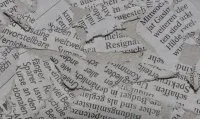
How to create rich snippets
in Onpage seoHow to create rich snippets The first thing is to identify what the focus is for Google to see ..
19-12-2022 0 reactiesYou are connected to the internet via your ipaddress, you do not always have the same ipaddress. The ipaddress at the office is different from the ipaddress at home. Your internet access provider is also different at the office, at home or in a restaurant.
The ipaddress we show here is the public ipaddress, the ipaddress of the internet side of your router. On your own WiFi network you probably have a different ipaddress in the range 192.168.0.0. We call this range a private range and these ipaddresses may not be used on the internet.
It is also important to check that your IP address is not on a blacklist because that can significantly affect the functionality of your internet experience.
Discover and check the data available about your used ipaddress.
SEO made easy, check our seo control panel, sign up for free.
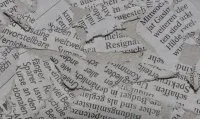
How to create rich snippets The first thing is to identify what the focus is for Google to see ..
19-12-2022 0 reacties
What is HTTPS and how it improves your SEO score What is HTTPS? How do you activate ..
09-10-2022 0 reacties2023 © SeoSite a HostingBe.com website CMS versie 2.2.3 ![]()